How To Add Widgets, HTML/JavaScript Widget To Blogger
Widgets play active and
significant role in Blogger platform. You cannot go ahead without adding widgets
to your Blogger blogspot blog. They are very important because they are used to
enhance the blog functions and to bring content and services from third-party
websites. You can add Facebook like box, social sharing buttons, popular post
widget, recent post widget etc. Moreover, widgets (gadgets) help you add advert
(ads) codes to your Blogger when you want to monetize your blog.
How To Add Widgets To Blogger Blogspot
Blogger has a list of gadgets that
assist you to add any gadget to your Blogger blog directly. To add widgets
(gadgets)
1. Log in to your Blogger account
Now you are at the Blogger's
Dashboard. If not, click on the "Dashboard" link.
2. Go to the Layout
Click on “Add a Gadget” where you
want to add widget.
3. Select a Gadget
(widget)
A pop-up window containing all the
gadgets in Blogger will appear. At first, you will see Basic (28) gadgets and
there are More Gadgets too. You can search specific gadgets by typing their
name.
4. Add a Gadget
(widget)
When you find your desired widget,
click on the blue + to add in your blog's layout. Later, you can change
your widget position by dragging in the active gadget zones.
5. And Save Changes.
Add HTML/JavaScript Gadget To Blogger Blogspot
However, there are some limits in the
Blogger gadget list. As a result, you will have to add external third-party code
to your blog to make your blog more attractive and to add ads. Blogger has a
special HTML/JavaScript gadget which is blank and it permits you to inject
external codes. In order to insert HTML/JavaScript gadget, follow the above 1, 2
steps and
3. Add HTML/JavaScript
gadget
4. Paste codes in the content (text
box) and write title or you can leave the title blank.
5. Hit the Save button.
View your blog to see the change. If
you face any problem, please share with us.



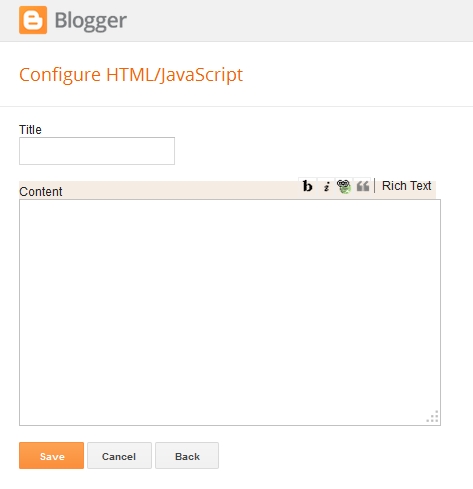

This is a topic that is close to my heart. Cheers! Exactly where are your contact details though? Hop over to these guys: How To Lock Files The Marine Way.
ReplyDeleteInteresting and interesting information can be found on this topic here profile worth to see it. bitcoin widget
ReplyDeleteInteresting and interesting information can be found on this topic here profile worth to see it. bitcoin calculator widget
ReplyDelete